Unless you are winter sports family (and I mean participating, not watching), you probably spend a lot of your winter days/weeks/months bundled up inside where it’s warm. Sure you can go out to exercise at the gym or fitness classes, but after the Januay rush many people seem to drop off the face of the map come February/March (I blame the winter blahs).
Then, spring comes along! Suddenly everyone actually wants to be outside soaking up the sunshine and warmth! You start seeing more people out walking, running and biking. Families out in their yards cleaning up or watching the kids play, but finding activities your whole family can do together (and enjoy!) can still be tough.
A few weeks ago I got the Nokia Lumia 620 smart phone and thought it would be fun to show you how its applications and features can help you and your family get active this spring!
Visit your local Zoo/Aquarium/Kid’s Museum
Almost every county or city these days has a family friendly attraction. It might be a bit too early for amusement parks, but there are still lots of other attractions to check out. The Nokia Lumia has some really cool built in apps including HERE City Lens which helps you find attractions, places to eat and drink, accommodations, and much more. So I opened up HERE City Lens
and clicked on sights and museums. Instantly the screen comes to life and shows you all of the sights near you.
You can see from the screen shot that I live near the Oaklawn Farm Zoo so it popped up as one of my choices. I know how to get to Oaklawn Farm so I don’t need directions, but if I did, all I’d need to do is tap on it and step by step directions would show on the screen telling me how to get there. What an awesome feature for when you are on vacation and don’t know where all the local attractions are!
The great thing about zoo’s is they are a lot of walking, making you exercise without even thinking about it! I happily toted the Nokia Lumia on our trip to the zoo and took way too many photos. I’m trying to hold back here, but there were so many cute babies I may still be going a bit overboard with animal photos…
I swear, this is me controlling myself. You don’t even want to know how many photos I took while at the Zoo. My two regrets? I was unable to get a good shot of the new lion cub and the baby ring tailed lemur. (Side note: The girls who were looking at the lemurs at the same time as us were trying to formulate a plan to kidnap the baby lemur. I don’t blame them. It was adorable).
This baby goat was beyond adorable. It decided it needed a drink of water. But it was too short to reach the bucket. Baby goats are quite resourceful 😉
This collage was made using the free PhotoGrid app found in the app store on the phone. I really liked that it gave you a tall and wide photo option in stead of the usual square grid used for collages.
This next application is my favorite on the Nokia Lumia. It’s the Cinemagraph app which animates photos. On other words – it makes gif files. And aren’t you lucky? I made about 10 of them while at the zoo! But don’t worry, I’ve limited myself to two ;). The original files were much bigger but I decreased their size in order to have them load faster (the originals were over 10 mb each). The first one is of a big (ugly) porcupine chasing a baby porcupine, and the second is of some silly ducks (some with fancy hairdos!)
Isn’t that tre cool? What’s even cooler is you get to choose how much of the “photo” you animate. You can choose to focus on one thing and/or make the animation area bigger or smaller. If you watch the second gif closely (The ducks) you’ll see that in the upper left corner I added some animation to those ducks as well as the main ones in the foreground. I can see me using this app a lot in the future. It’s such a neat one!
As you can see from all of my photos, the camera on the Nokia Lumia 620 is pretty fab (it beats my iPhone 4 camera by a million miles). In addition to taking great still pics it also records video in 720HD. Here is a quick video I shot of the turkeys at the zoo. They were big and fat and quite noisy (meaning they were scary).
Pretty clear right?
Find a Fitness Class or Group to Attend as a Family
These days more and more communities and fitness facilities are coming up with fitness classes that families can do together. We all know that kids that see their parents being active are more likely to be active themselves and what a better way to set an example then getting involved in fitness as a family! Mommy and me classes, Moms and teens Yoga, drop-in tennis or floor hockey tournaments and so on. I have many parents and kids that come to Zumba together, I think it’s a wonderful thing! Obviously if your children are smaller (but too old for the typical Mommy and Me toddler classes) it can be harder to find something to do together.
Each year I teach a series of Zumbatomic Family Classes. Zumbatomic is the kids version of Zumba, and while the original program is made for just the kids, I like to incorporate the adults occasionally too as it helps shy kids feel more at home and if I have a big group the parents can keep their kid(s) under control so I don’t have to spend my time chasing after them instead of teaching.
Obviously being an instructor I know when my classes are 😉 but I pretended that I didn’t and brought up the Zumba Fitness website on the Nokia to show you how easy it is to find classes in your area. Once on the mobile site you click Find a Class and location services on the phone search your immediate area.
What do you know? That Saturday there was a Zumbatomic class with yours truly held at the Berwick Town Gym. It was Easter weekend so I had a tiny (but mighty) group.
We also grabbed a video of us doing some of our songs. This is where my story turns sad for a moment. Because of the length of the video, when I uploaded it via wifi to Skydrive it got compressed and the resolution went down the tubes. So I attempted to move the video to the computer by plugging the phone into the computer but my computer was acting like a super jerk and simply didn’t want to cooperate. So I’m very sorry about the poor quality of this video (the photos above are actually screen shots from the original video on my Nokia so you can ese how clear the video would have been had my computer cooperated), but I still wanted to share it so you could get an idea of what kind of songs and routines we teach in a Zumbatomic class!
Scavenger Hunts / Geocaching
These next photos were taken on Easter Sunday during the Easter Egg hunt my parents set up for my niece and nephew, but it got me thinking…
With the location service apps and GPS capabilities on the Nokia Lumia, you could totally use it to go geocaching, or use it to set up your own geocashing/scavenger hunt. I quickly found a free GPS app that you could use, and I’m sure there is a way to use the Nokia HERE apps to do the same thing. As far as the scavenger hunt idea goes, I thought it would be fun to take the photos of the items you need to find with the phone since it’s so light and easy to carry with you.
FYI – My dad hid the plastic Easter eggs for the kids and forgot where he put a couple of them so when Andrew couldn’t find all of his it was like a 5 person hunt to track down the missing eggs. Searching for missing eggs certainly made the hunt more exciting 😀
This last idea isn’t one I’ve had the chance to do myself, but I’m really looking forward to trying it out when the weather finally decides to cooperate:
Star Gazing
Okay, this isn’t a super active idea, but what it lacks in physical exertion it makes up for it in coolness. This SkyMap app shows you all of the constellations that are visible where you live on that day. I’m pretty much an expert at picking out Orion’s Belt, and occasionally a dipper, but that’s about it. It’ll be really cool to be outside on a warm clear night and have this app to help us identify the starts in the sky!
Quick Facts about the Nokia Lumia 620
- The Nokia Lumia 620 is available in Canada only from Telus. On a 3-year contract you can get the phone for $0.00, or $250 without a contract.
- It houses a 5MP camera and shoots video in 720HD
- To save on data charges while using location services you can pre-download maps for entire provinces, countries, etc. will on wifi. That way you are only using data to get information on where you are and directions.
- You can set your phone up so that all photos and videos you take are automatically uploaded to your SkyDrive account (if you have a Hotmail or Windows Live email address you automatically have a SkyDrive account) so you never have to worry about lost photos/documents. I set mine up so it only transfers photos/videos while on WiFi so I don’t have to worry about data charges. Doing that also ensures the best quality.
- There are over 130,000 apps in the app store including the Nokia Collection which includes HERE: City Lens, Sophie Lens for Nokia (some of the photos shown in this post were taken using the Sophie Lens), Cinemagraph (the app that creates gif files), Creative Suite (photo editing software), Smart Shoot (this app takes a series of photos and lets you pick the best of each shot. Perfect for when taking group photos!) and Panorama apps.
- Because it is running on Windows 8 you have the ability to control your Xbox through the phone!
- There is a feature called “Kids Corner” which allows you to decide what applications and features are available for use to guests (i.e. your kids) when they use your phone.
For more information on the phone please visit the Nokia Lumina 620 product page.
Disclosure – I am participating in the Nokia Easter Break blog tour by enCompass Media on behalf of Nokia. I received compensation as a thank you for participating and for sharing my honest opinion. All thoughts, opinions and foolish obsession with animals is 100% my own 😉


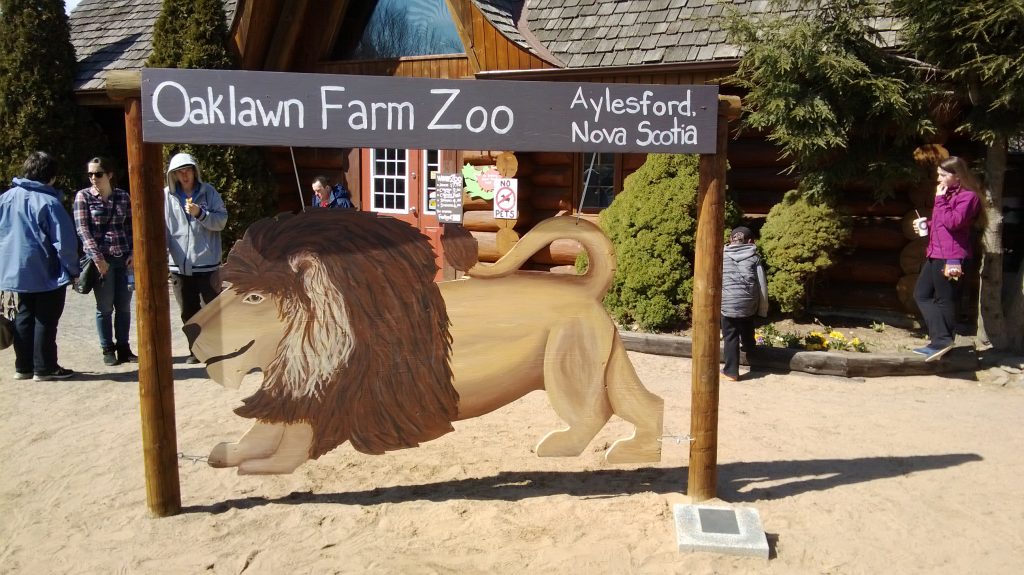


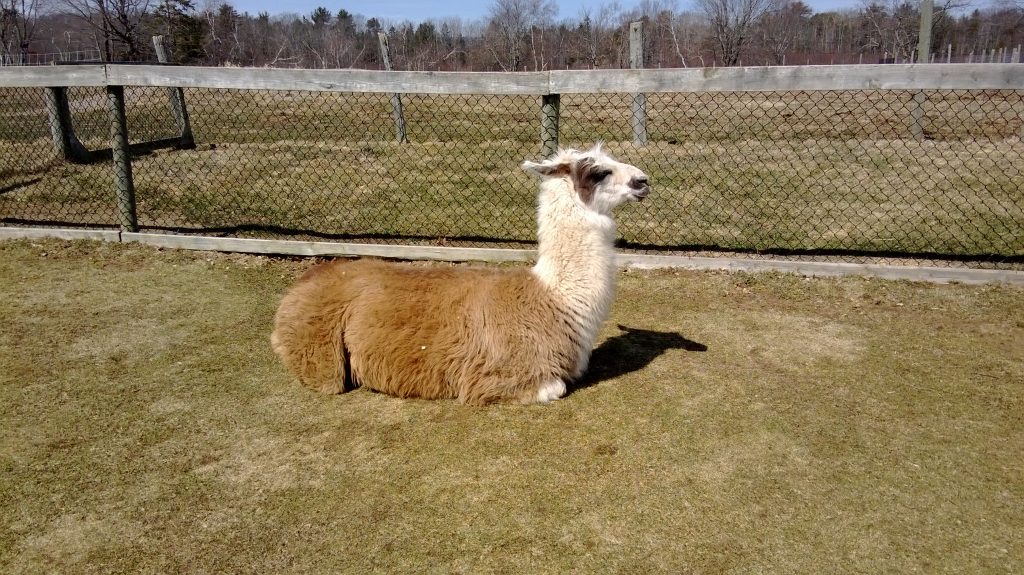

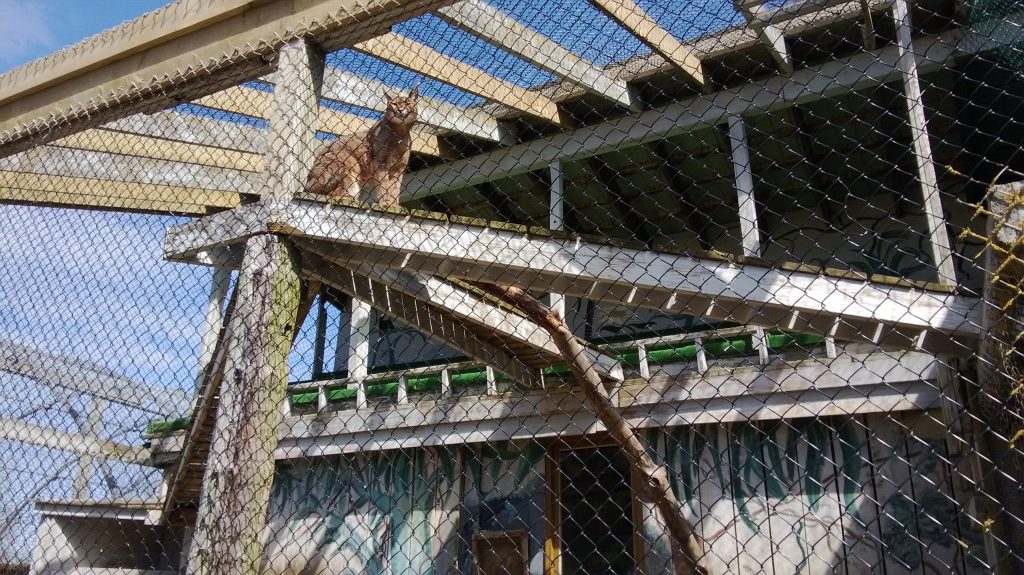


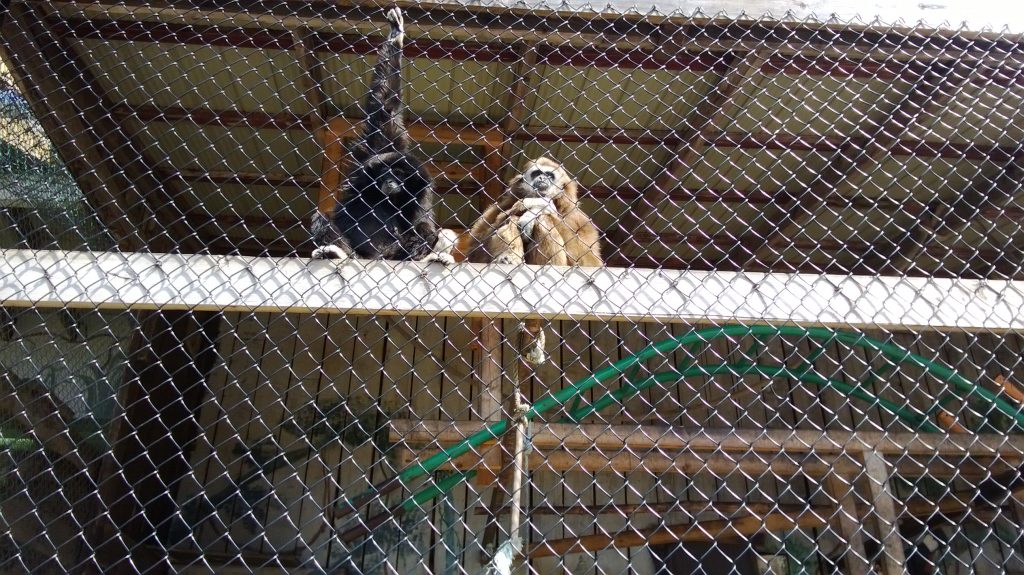

















Wow! I want one! Seriously, I love the animation application; so cool and the photos are beautiful! Thanks for sharing!
The animation application is pretty crazy. I haven’t had the chance to use the smart shoot app yet but it sounds pretty rad too. It takes a series of photos and you choose the best part of each picture and make a compilation. No more closed eyes in group photos!
Great pics! Love the baby goat. 🙂
Cute right? In the last shot it is actually having a snack on one of the barn boards! I guess that drink worked up it’s appetite 😉
These are such fabulous ideas! I love the stargazing with the SkyMap app suggestion; what kid wouldn’t love staying up late to do that? And I am such a City Lens addict; even though I know where the attractions are too, it’s so fun to see them on display on the app!
I do the same thing! I can’t wait to go somewhere where I don’t know where everything is so I can use it for real!
you’ve been busy!!! love the animated pics, those are so funny!
That star gazing app looks pretty cool and I love your animated animal photos – almost made me spit out my morning coffee LOL.
Looks like you had a lot of fun with the phone!
Hahaha, mission accomplished! Those porcupines were going crazy!