I touched on this last week on Facebook, but thought it was a topic worthy of writing a post about – organization.
Things you may not know about me:
- I am OCD about counting things and having things in the correct order (what is considered “correct” varies on the situation 😉 )
- I don’t like having little pieces of paper floating around. It reminds me that I have things that aren’t done
- I also don’t like having messy lists in my day planner
- Labels make me very happy
Over the past couple years I’ve gone from being super organized, to a bit of a mess organizationally speaking. Where I once had everything perfectly organized at all times I became a bit of a disaster. I use that term lightly because I was/am still fairly organized, I just was not up to my OCD organizational standards.
This summer I’ve been actively trying to regain my previous organizational awesomeness, but as a full-time self employed fitness instructor and blogger that can be a daunting task. Especially since I’m also trying to find a way to get more work done while actually working less (which I absolutely think sounds like an oxymoron) which I think is something that many of you could be struggling with too. You might not have the same job(s) as I do, but everyone has the want and need to get more done in less time – am I right?
So today I’m sharing a few tools that I’ve been using that I have found to be extremely helpful in trying to achieve that lucrative “do more but work less” scenario.
Looking back at my list at the top of this post, to-do lists really do drive me a bit mad. Paper to-do lists especially so. It really irks me when something is on my to-do list and for whatever reason I can’t get it done that day so I’m left with either leaving it uncrossed (shudder), or knowingly cross it off even though it’s not done (double shudder) and put it on another day’s list. I just don’t like it. So when I was trying to think of a solution, I thought back to my days as an insurance agent. If you are new around here, prior to my reincarnation as a fitness instructor/blogger I worked in an insurance agency for 5 1/2 years. Anyway, we had (and they probably still do) software called TAM (The Agency Manager) where each client had their own set of screens and you could enter “activities” and set follow-ups for a certain day, add notes, etc. and decided what I needed was a program that acted like TAM. One where I could enter the things I needed to get done, add notes, set follow-up dates all without using a piece of paper.
I went looking in the app store and found ToDoIst which was a free download to my iMac and also has an online component and iPhone app (I’m not sure if it’s available for other devices, or solely Mac) and I love it! I’ve seen upgraded to the paid version so I can add notes and some other upgrades but even the free version is great. I can easily change “due dates” and when I’m working away and something pops into my head that I need to do, instead of dropping what I’m doing to go get that done I can quickly add it to my to-do list for another day and then keep on working. It has honestly increased my productively immensely, and I think a large part of that is because I am only focusing on that day’s tasks and can re-distribute things as needed (without marking up my day planner) and I don’t have to remember to remember things. I can even set reminders to be sent to my phone if I need to remember to do something while I’m out. I love it!
Next up on my wish-list was finding a way to get more done while working less. The oxymoron section of my list. ToDoIst already has helped me tremendously in that regard but I still needed something more to get me organized. I’d read a lot about bloggers using CoSchedule ( <–head’s up, that’s a referral link) and decided to give it a try with their 2 week free trial. Oh my word. If ToDoIst is a dream, then I don’t know what CoSchedule is, perhaps a fantasy come to life? Haha, that might be a bit extreme but you get what I’m saying. It’s the bomb. I’ve never been one who worked well with a editorial calendar. Again, it ended up being something that kept getting marked up in my day planner as post ideas moved from one day to the next and so on. With CoSchedule you can start draft posts, put the date you want to publish it and leave it sitting as a draft until you write it.

I am 100% smitten with Co-Schedule and you can be sure that when my free trial is up I will be moving to the paid version. It’s worth the cost 100x over! And the girl who has never worked with an editorial calendar is totally converted. If you are a blogger and haven’t yet trying the CoSchedule koolaid, do yourself a favour and at least try the 2 week free trial (you can extend the trial a few more weeks by sharing on social media as well). Maybe you won’t adore it like I do, but I think it’s worth trying fo’ sure!
Finally, let’s hit on that last bullet point – labels. One year after Christmas while all my friends were rushing to the stores to get deals on clothes, I was rushing to Staples to buy a label maker. And that’s a fact. Few things excite me more than a good label (sad but true) so it should come as no surprise that personalized labels are right up my alley!
I’ve recently become an affiliate with Mabel’s Labels a company I’ve purchased labels from in the past on a few different occasions. I love the durability of all of their labels, and continue to get compliments on my bag tag anytime I travel so wanted to share a company I honestly love with all of you. As an affiliate they sent me a set of customized skinny mini labels. I asked Facebook to help me choose and this is the set you helped me pick (and happily it matches my new day planner fabulously!)

And with canning/pickling season coming into full swing, I’m giving away one set of Wash Away dissolvable labels!

Good Luck!
Updated to add the winner’s name – congrats Kelly!
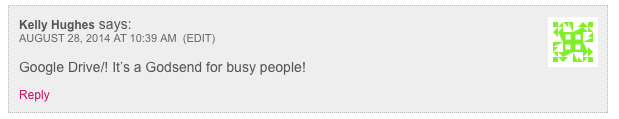
These sound AWESOME! My number 1 tip is to make a to do list! I would be an unorganized mess without it!
Markers and to-do-lists are a fav or mine (and I also have a label maker) but I love these leftover blank stickers I got from my work and I’m becoming a post-it-note junky. I probably have too much organizational stuff and not enough time to use them! 🙂
Meal planning and grocery list is a must!! Also, everything goes on my “Mom” Calender or it will get missed!
My tip is to make a list. It helps to see what needs to be done and there is a sense of accomplishment when you can check that item off your list.
Google Drive/! It’s a Godsend for busy people!
My number one tip for getting organized is always have a file system in place. I am a student that needs to have important documents ready to go when I am on placement. Things such as criminal record checks, child abuse checks, first aid and WHIMIS! Always have these filed and make copies
My tip is to have multiple calendars. I used to have 1 and found it cluttered and frustrating because it just wasn’t big enough! Now I have different calendars for different things and it makes life so much easier!
My #1 organizational tip is to always plan ahead. Meal plans, calendars, to do lists, etc. are musts!
My calendar is my best tool! Weekly meetings with the family, and scheduled times for tasks I hate. for example, Money Mondays (where I take care of bills). Okay, it’s a toss-up between calendar and Quicken… I would be sunk without autopay and saved items.
My #1 organizational tip is don’t procrastinate. I’m not saying I follow my own advice though